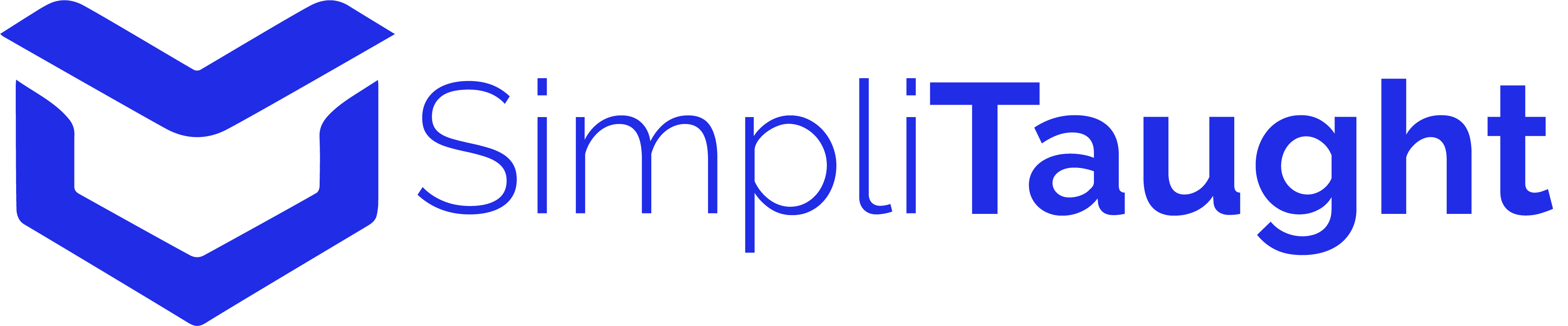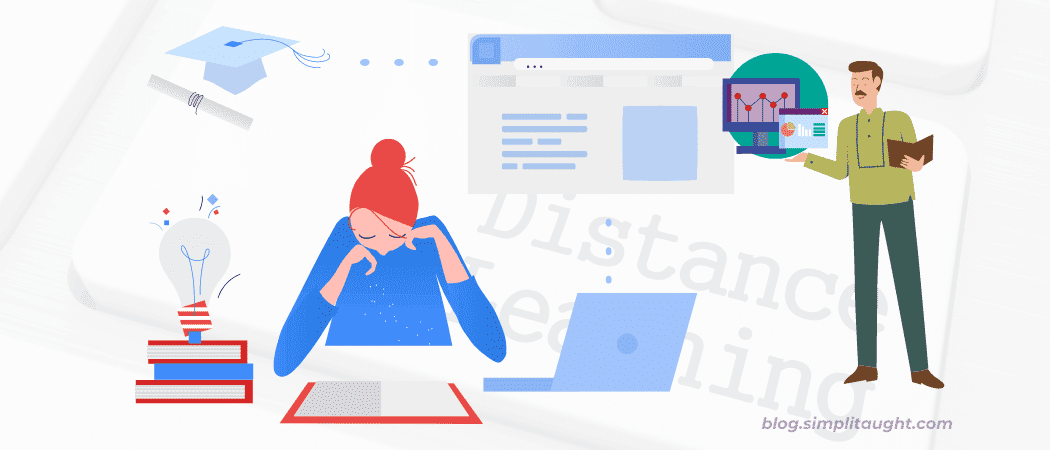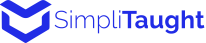Covid-19 transformed our traditional classrooms into virtual ones almost overnight. So, it might seem that distance learning in education appeared out of nowhere. But, the reality is that this shift toward distance learning has been steadily growing long before the pandemic happened, and it’s here to stay.
Distance Learning is the New Normal
While distance learning is not the solution to all educational problems, it does meet various needs that traditional classrooms cannot.
Many virtual courses have been sprouting up and are growing in popularity. Although some learners have recognized that full-time distance learning doesn’t suit their personal needs or lifestyles, for others, it’s critical. For example, distance learning in education is the answer for students with mental or physical ailments, student-athletes with rigorous training schedules, and others who just prefer flexibility.
Schools, colleges, and universities invest in virtual tools, digital subscriptions, broadband, and practice software. However, for educators new to the concept, teaching distance learning courses can be challenging as they might be unaware of what online techniques work best or where to start.
In this article, we will discuss practical tips and effective distance learning strategies for teachers to help them better the art of online teaching.
3 Key Strategies for Teaching
Every instructor has a unique teaching style, but successful ones all follow the same best practices in virtual learning. These three principles are the framework for the best online learning strategies.
1. Clear Communication
Students and their parents want to hear from you regularly and often because if not, it’s easy for them to feel disconnected. So, ensure you are there and keep your “virtual door” open. Also, share your email and contact information early and often. Clear, direct, and respectable communication is key to building relationships and a sense of community in online classes.
2. Vary Lesson Types
You should be willing to use both synchronous (happening in real-time) and asynchronous (self-paced and unscheduled) types of distance education. For example, synchronous methods of teaching utilizing video conferencing, phone calls, or live chats enable students to ask questions and build a learning community with you and your fellow students. At the same time, asynchronous activities such as pre-recorded lectures and discussion boards allow your students to accomplish assigned tasks at their own pace and time. Both styles have unique advantages and are necessary for a comprehensive learning plan.
3. Choose the Best Tools
Your institution’s Learning Management System (LMS) is the primary tool you will use to post assignments and for direct communication. Therefore, getting a hand of it earlier is necessary, and don’t hesitate to ask your tech-savvy colleagues some exciting questions. Teachers will also require tools like Zoom, Google Voice, phone calls, live lessons, or video chatting.
Moreover, various edTech tools help engage your students through your teaching transformation. Use varied tips and tricks to discover, experiment, and implement new tools in your virtual classroom.
A Brief Overview of Distance Learning Strategies for Teachers
Encouraging students to participate and ensuring they master their lessons can be challenging. But don’t worry, we are here to help! We outline vital online teaching ideas on making course content more engaging and fostering active learning.
Adapt Your Lessons
Educators need to revamp their face-to-face lessons for the online environment, planning more engaging discussions, screen recordings, and other interactive edTech tools.
Set Clear Expectations
Putting forth your expectations and deadlines earlier and often is vital to preparing students and parents for a successful academic experience.
Build An Online Community
The way in-person classes have a sense of community, virtual environments also need these doses of belonging. Hence, teachers can cultivate these feelings through video chats, class message boards, and purposeful free time to help students collaborate and interact.
Keep Parents Involved
Keep parents in the loop through frequent and engaging communications such as weekly newsletters and phone calls throughout the student’s school year.
Find the Right EdTech Tools
Teachers should collaborate with fellow educators to identify specific student needs and find and implement the most effective and suitable tools for their online classrooms.
Detailed Strategies Guide for Teachers
We have put together a detailed guide to implementing distance learning strategies for teachers successfully.
Personalizing Lesson Plans to Individual Learner Needs
Educators are putting endless hours into their lesson plans to make them perfect. However, all their work isn’t going to waste. They just need a bunch of online learning techniques to adapt their lesson plans to virtual settings. A bit of creativity and the right tools go a long way!
Add Discussions to Enhance Engagement
Flipgrid is an unbeatable tool for asynchronous discussions. Students record their responses to your posted questions instead of typing them. In addition, it can help them view and respond to each other’s videos. Thus, it boosts engagement and enhances active learning among students who are reluctant to write.
However, teachers can use Google Classroom for written discussions. They simply have to post the assignment instructions and let learners post their answers. Afterward, they can read and respond to peers’ answers as well.
For synchronous discussions, there are tools like SimpliTaught’s chat, video session feature, and YO Teach, which allow students to chat in real-time.
Use Screen Recordings to Pre-record Lessons
To take your PowerPoint one step further, a screen recording software, Loom or Screencastify, enables you to record presentations on-screen and click through the slides as you speak. It offers an option to incorporate a little window with your face on the screen, so learners can still see you. Additionally, you can download or share these videos via weblink.
Besides lessons, teachers can also record themselves explaining assignment directions to students who need verbal instructions to perform better.
Make Learning Interactive and Engrossing
Different online tools are available for making your lessons more interactive. The dynamic tools, such as Nearpod, lets your students follow along and participate in your classes through their own devices. All you need to do is import pre-existing lesson pdfs or ppts. Then, you can add places for learners to interact. For example, add written responses, quizzes, drawings, collaborative boards, polls, and more. You can decide and set the type and difficulty of assignments according to individual students’ needs.
Setting Clear Expectations with Students
Classroom management is essential for effective online environments. Although educators won’t be physically present to see students every day, they can still use the following online teaching methods to hold them accountable.
Post Behavioral Expectations Before Every Live Lesson
The expectations and rules of your classroom and live discussions must be crystal clear from the start. It will help you encourage even the quieter students to type in the chat, which is incredible when the conversation is positive and does not get off-topic or inappropriate.
In the first synchronous class, take out time to discuss what should be the online classroom norms with your students. Prepare a list of around eight to ten norms involving specific rules like “stick to the topic” or “be kind and respectful to fellow students,” etc. After you create the norms, ensure that you review and share this document before every lesson.
Enforce the Consequences of These Expectations
Just as you have made the expectations clear in a classroom, ensure you set and enforce the consequences of these expectations in your live discussions. If a learner is negatively participating in a lesson, you have the right to mute or remove them from the classroom. Afterward, follow up with a home phone call to discuss the situation.
Use Positive Reinforcement
While it is challenging to translate physical rewards into online classes, educators can still use some ideas to reinforce positive behavior among students. Some of these methods include; allowing your students to make seemingly small choices, which will motivate them to participate. For example, let your student choose a fun image for your virtual Zoom background or decide on the music to play before the start of the lesson.
Recognize individual student achievements in your emails in front of the whole class during synchronous lessons or post them on public boards. Moreover, send learners and their families personal messages when they have done an outstanding job.
Set Clear Deadlines
Most learners struggle with time management. Without a fixed schedule, it becomes easier for students to lose track of time and fall behind on coursework. Therefore, teachers must assign deadlines for everything and send out frequent reminders.
Additionally, chunk larger assignments into smaller ones wherever possible to help learners keep on pace. For instance, if you have assigned an essay, set due dates for the outline, rough draft, and final draft. It will help students to work at a steady pace rather than procrastinating till the last minute.
Acknowledge Students’ Successes
Acknowledge and celebrate your student’s small and big accomplishments. We generally think that test scores make students a success or a failure, but educators need to help students understand that life isn’t made up of test scores. Also empower students in online learning to be more successful.
Real success is their hard work, perseverance, personal growth, and more. For example, if a learner makes a kind gesture toward a fellow student during class, take time to give them a shoutout during class to foster positive behavior in the virtual space. Also, acknowledge their efforts when they even accomplish the tiniest task of asking questions during the lesson.
Rapport Building and A Sense of Belonging
Creating a pleasant and productive learning environment in an online setting is crucial to developing rapport with students based on common ground, communication, and mutual respect. The following are the best practices to build an online student community.
Utilize Interactive Discussions
Online learning platforms like flipgrid offer students to respond to topics their teachers posted with a selfie video. Learners can review each other’s responses and then post a reply in the form of a video. These are not synchronous discussions, but hearing and seeing your classmates and teachers help to build a community bond.
Incorporate Valuable Free Time
Taking extra 10 minutes before a live lesson for students to enter early and chat with other learners is an excellent way to nurture informal connections. Also, if possible, educators can host half an hour of recess once a week to let students log into a live meeting just to hang out. Then, if you think that their conversations lack direction, you can moderate topics with fun icebreakers and “would you rather” questions.
Regular Show and Tell
Have a regular show and tell for your students to engage them other than their academic lessons. It infuses a sense that you care about them as a whole. You can set the topic, such as their pet, most memorable vacation, favorite food, or anything else. They can then turn on their video cameras and microphones to share in the live session. You can also incorporate this show and tell at the bottom of a weekly email update that requires learners to share videos, pictures, and a caption with the rest of the class.
Use Class Message Boards
Padlet is a great online tool to help create class message boards. Learners can wish each other happy birthdays, share exciting news from their lives, or just randomly encourage each other through supportive messages. To ensure all messages are respectful and do not deviate from the set guidelines, Padlet lets you adjust its settings to approve every message before it gets posted.
Personal Phone Call
Remember the value of a one-on-one phone call with your students as it helps develop an essential bond. However, it can be intimidating if you have a larger class, so set a target to talk to a certain number of students each week. This way, you will reach every learner without compromising energy and mental health. Also, if you don’t have a work phone, create a Google Voice account to avoid giving families access to your personal number.
The Important Connection with Parents
Parent involvement strongly affects learners’ school performance. Research shows the value of educators and parents developing relationships based on mutual respect, trust, and impeccable communication.
However, parent involvement looks a lot different in online environments. As parents are now the individuals that are physically present with the students, it becomes their responsibility to ensure that their child is staying on task and logging into the computer each day to accomplish their assigned work. It can take parents a while to adjust to these new roles, but teachers must find a way to connect and support them. In addition, educators must provide them with online learning strategies for students to keep them involved throughout the coursework.
Frequent Reminders
Educators can use “Remind 101,” an online collaboration tool, to send out mass and personalized messages to parents. Guardians/parents who aren’t fans of logging into their emails daily or checking their LMS account frequently benefit from receiving timely reminders on their phones. These reminders include due dates for assignments and upcoming tests, class events, times and locations, and various links to lecture materials, videos, and articles.
Share Weekly Newsletters
Newsletter emails keep families informed and involved in the happenings of your classroom. Including pictures and student achievements in the newsletter would be great to keep parents involved throughout the school year.
Clearly Communicate Your Expectations
Parents always want to support their children in learning but are not usually aware of where to start. Having clear conversations about your aims and expectations for the child’s school year is vital. In the transition to distance learning in education, teachers can discuss parent expectations such as checking the posted grades for each class, checking for the due dates of the assignments, reading, actively responding to teacher’s emails and calls, and making an effort to reach out when faced with any challenges.
Suitable EdTech Tools and Curriculum Support
With various edTech tools, finding the one that works best for you and your students can be challenging. However, we have a list of strategies that you can use to make that selection process easy and effective.
Use Up-to-date Tech Tools
If you are unsure where to start, just explore the latest and up-to-date tools available for eLearning. Different online platforms meet different needs, so choosing an app that meets your students’ learning requirements and enhances their engagement is up to you.
Collaborate with Co-educators
Even though you don’t run into your coworkers every day in the hallway, they are still one of your most important resources. The feeling of isolation is prevalent when you are working at home alone. But always remember to reach out to your colleagues and ask what they are doing in their virtual classrooms. They are likely researching and testing tools and new strategies to implement just like you, so sharing your findings will benefit everyone.
Supplement the Curriculum Needs
When you need to supplement your lectures with ready-made online resources and videos, SimpliTaught has engaging video lectures mapped at key concepts for more than 1000 subjects. While many resources on the platform are free, we encourage students and educators to try out SimpliTaught for free.
Run a Smooth Ed-Tech Framework
Stakeholders of distance learning in education can use the “edTech Digital Promise Framework.” It helps them select and run successful educational technology pilots. The crucial steps of the framework include identifying a need, discovering and choosing a product, training teachers, and more.
Test before Implementing
After selecting the new tool to try, create a mock class to assign tasks to. Teachers must log in and test out the activity as a student to see if it will work for the class. Moreover, it will help you troubleshoot some common problems you might have overlooked from your teacher log-in.
Common Mistakes to Avoid When Teaching Online
There are common mistakes that even the best teachers make when switching to online classrooms. So when you start for the first time, remember the following strategies.
Lacking Boundaries with Students and Parents
It can be tough to disconnect from your work while working from home. It gets even more challenging when teachers have families and studies reaching out to them daily. Whether it’s tempting to answer that call or give a quick reply, just resist that urge for your good.
Instead, you can share the available hours with parents and students and try to stick to them. It’s paramount to give yourself time to disconnect because teacher burnout is real.
Not Testing New Tools before Using Them in Class
Technology is incredible when it works, but some things won’t always go as planned. Fret not! If something goes wrong, educators adapt and move on, just as in traditional classrooms. It can be daunting to try out a new tool, so we recommend that you test it in a mock class using willing colleagues and family members as your subjects before rolling it out with the students.
Too Much Information Too Soon!
Do not assign complex tasks and assignments without training learners to use the technology first. Parents and students will handle these complexities once they get the hang of the new technology, especially if you build them up to it. In addition, you wouldn’t want your students to spend hours deciphering the instructions rather than the actual learning content. Higher education is reshaping due to eLearning also.
Important Takeaways!
We have shared a lot of techniques and strategies to make your online class a success. So, here are the three key takeaways to implement in your virtual classroom.
- Stay communicative at all times. Share information with students and parents through emails, edTech tools, class message boards, personal phone calls, newsletters, etc., to help build a community. Here is the difference between online learning and distance learning.
- Continuously adapt your classroom to the online learning environment.
- Use many asynchronous and synchronous activities to keep your students hooked. Additionally, create purposeful community-building activities to foster strong student engagement and relationships.