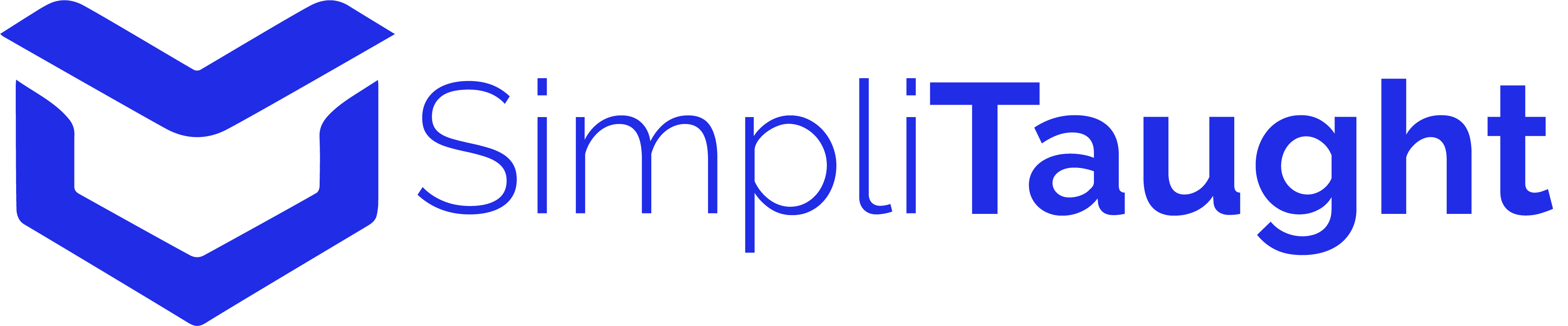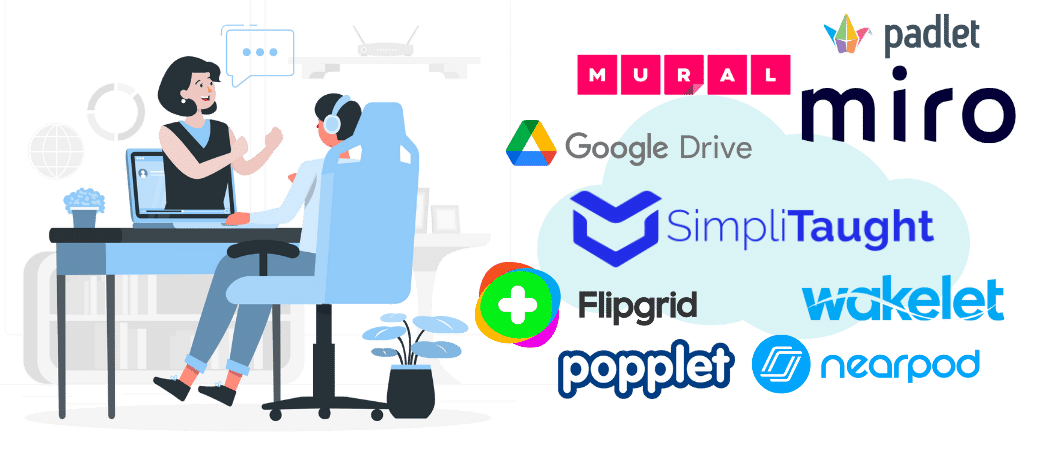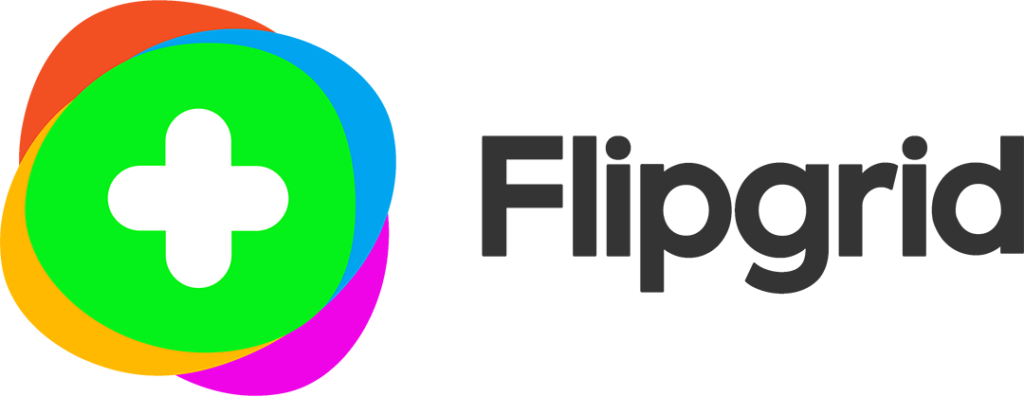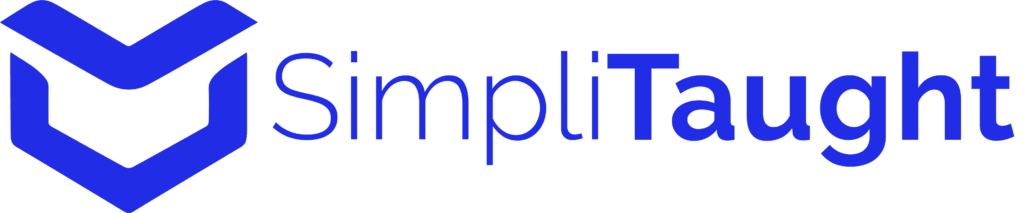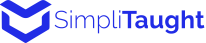Studying together online can be a struggle sometimes, whether you are unable to attend classes regularly due to spotty internet access, missing out on crucial parts of the lessons, the condition of your current laptop, or simply the environment you are in.
Fortunately, there are some fantastic online collaborative learning tools for students to study with their peers from their homes.
List of top Collaborative learning tools for students
Here are the best online collaboration tools to help you ace your studies!
1. Miro
Suppose you are a fan of using maps, diagrams, graphs, and other visuals to learn and effectively process information. In that case, Miro is a perfect online collaborative learning tool for students to help them on their educational journey.
Miro provides a whiteboard where students can structure their ideas visually. Its user-friendly interface allows you to synchronously brainstorm, mind map, and much more while working on your projects or assignments. Also, to study online together this tool has a built-in comments section with a chat feature that keeps everyone on the same page.
2. Google Drive
Want to edit documents and worksheets to share new information with your peers in real-time? Well, Google Drive is here to help you.
Google Drive is a handy collaboration tool assisting you to save files online and access them anywhere through your phone, tablet, or laptop. Get to know all the successful strategies in online learning.
It proves ideal when you want to share notes and prepare for exams. First, you have to create a shared document, for taking the main notes assign one person per lecture, and then all the other peers have to fill in the blanks. Then, bang, you will score an A+.
3. Padlet
Have you trouble finding a tool to access academic-related links, images, documents, and videos quickly? Try Padlet, fellas!
It allows students to curate information onto virtual boards, called padlets. Moreover, the digital bulletin boards let students and teachers post notes on a common page. The students can create as many walls or notice boards as they wish to share essential classroom materials and files. Each wall on the platform has separate privacy settings, making it easy for group collaboration.
4. Wakelet
Just like Padlet, Wakelet is a space for students to gather and organize their multimedia resources in folders. You can bookmark almost anything on the internet, from Twitter posts to images and videos.
However, the excellent part about Wakelet is the “wakes,” i.e., the mix of digital content you want to share can be shared with a single link with your classmates. This saves you all the hassle and confusion as you can collaborate within that link.
5. Edmodo
If you are looking for a tool that integrates classroom content and effective communication with your peers, then Edmodo is the answer for you.
This free learning management tool is perfect for active learning. With the help of this app, you can keep up-to-date with your class assignments and get quick answers to your queries through the discussion and planner threads. So rest assured that you will never forget your quiz or assignment ever again.
6. Quizlet
If you have a stack of information to memorize, why not do it with your peers? That is precisely where Quizlet comes to the rescue.
This user-friendly platform helps college students organize and share information using “study sets,” from which your class fellows can review concepts and ideas related to different topics and projects. Likewise, Quizlet’s game called “Quizlet Live” promotes healthy competition among students, helping them review information in groups.
7. Diigo
Diigo works like a digital librarian and has everything you need for smooth project collaborations and online conversations with your peers and teachers. In addition to this, the app has another cool feature that allows you to organize bookmarks in lists and groups, making it breezy for you and your classmates to study together online and access materials for a project or a lesson.
With Diigo, learners can also add academic-related comments, highlight and attach sticky notes, and even begin forum discussions. For better understanding check all the virtual learning pros and cons now.
8. Nearpod
Nearpod is an interactive version of Google Slides and Microsoft PowerPoint. It is a free online tool for delivering interactive presentations and assessments. With this platform, you can find ready-made presentations and lectures, or you can create and upload your own video presentations.
To collaborate with peers, students can click any slides in a lesson and insert a topic of their interest to start an interactive session. Then, your classmates can give you feedback, which can be textual, video, or in the form of audio responses. Check all the tips for better time management during your studies.
9. Popplet
Are you finding it challenging to keep everyone’s ideas straight during a brainstorming session for a project? Popplet might just save you all the nuisance.
This online collaborative learning tool for students empowers you to create a mind map and a graphic organizer to help you think and learn visually. Using this app, you can easily comprehend other people’s ideas and quickly identify and connect their relationships.
Another great part of this app to help you study together online is that it can be used in almost any subject. Be it English, Maths, History, or Science!
10. Flipgrid
Some people believe Flipgrid is only suitable for teachers and professionals, but that’s not true! This free online video learning platform also helps students allocate topics to their peers, making it a perfect platform for remote learning and project collaboration. In addition, students can respond and contribute to the ongoing discussions on the topic using short videos.
11. Mural
Are you looking for a tool to solve project-related problems with your peers? Then, Mural is here to help you.
The user-friendly interface of this digital workspace makes it simple for students to collaborate by creating virtual sticky notes, drawing concepts and diagrams, and adding videos to help brainstorm a project. In addition, the digital canvas offers students the opportunity to solve any problem they encounter while collaborating on a project.
12. SimpliTaught
SimpliTaught utilizes Artificial intelligence (AI) + Machine Learning (ML) algorithms to offer curated content around crucial learning concepts. It allows students to learn whenever and wherever they want to.
Learners can choose any key concept, course, etc., they want to take, and our AI-driven platform gives them a highly personalized experience by recommending material and educators that best suit their needs. Moreover, educators, content creators, and institutions can take advantage of the platform by creating, storing, and sharing digital content to reach most students. SimpliTaught simply helps you to learn, curate, and collaborate.
Final Thoughts
Now that you know all the best collaborative learning tools, you can study together online without any inconvenience and save time and confusion when working on a shared project or assignment. Also, follow the best tips for collaborative learning along with tools to get excellent results.
So, why the wait! Join these platforms and start collaborating with other students!