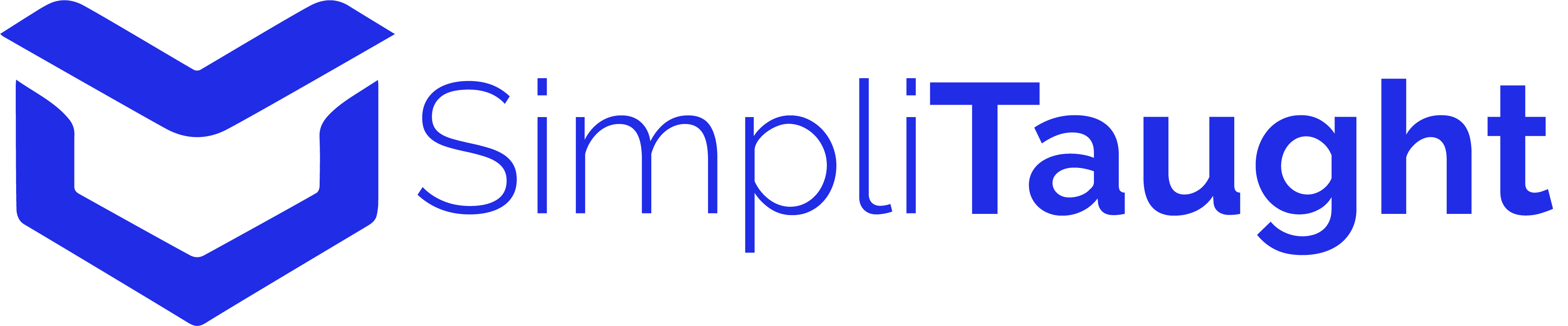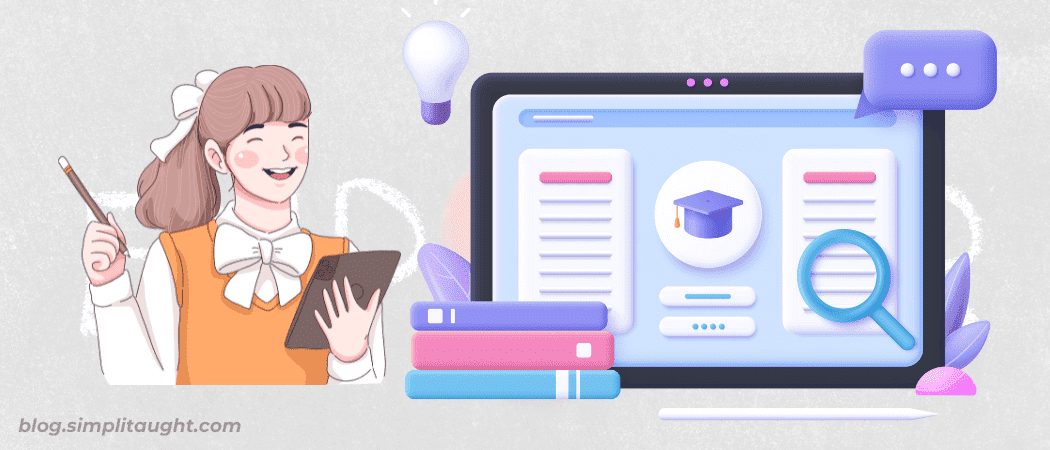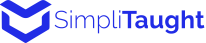With the arrival of eLearning on the education scene, instructors redesigned their courses and lessons to accommodate students’ needs. Also, the students learned how to connect from the likes of their bedrooms, kitchens, or back porches.
However, there are many barriers to remote learning and empowering education than a well-planned lesson. Usually, many learners don’t have access to reliable technology or stable internet. Others don’t have access to adults to help them understand learning materials at home. In addition, learning management systems (LMS) overwhelm students.
We are now asking learners to acquire knowledge of new systems, platforms, technologies, and routines, and navigate new websites without the physical presence of teachers to guide them through it.
Hence, this has left many students feeling like losing control of their education and sometimes their entire world.
7 Ways to Empower Students in Online Learning
So the question arises, what the stakeholders in online learning can do to empower students? Here are a few incredible ways to empower students in the education process to let them excel at their studies.
1. Let them Explore
Remember the times when you walked down the toy aisle as a child? What was the first thing you did back then? Magical toys were lining the shelves with a “try me” button ingrained in them. So, of course, you went to the toy and began playing with it. You not only touched that button but also explored many other features of the toy. You understood that feature and told your parents to convince them to buy it for you.
The same goes for the technologies and learning management systems we use in remote education. We fear and are hesitant with technology we often think students will break things if they try them.
On the contrary, students can break only a few things in a Learning Management System (LMS), web browser, or web meeting platform that can’t be fixed by logging, shutting down, or restarting.
When you let them explore, they try out different features and learn new ways to use them. Consequently, they learn to manipulate and control the learning tools to what works best for them.
For example, you might have taught your students how to turn on and off their mic and camera using video conferencing tools. But what about other features to let them customize their web window?
Demonstrate how to pin a participant, show or hide their view, change the view to speaker or grid, and add closed captioning.
Then let them try out things, and if they find a feature you don’t know about, let them share it with you. Let your students get excited by the opportunity of trying and learning new concepts and features of the LMS.
2. Let them Teach
Students tend to learn better and be intuitive when it comes to technology. So, they excel when dealing with tools rather than lessons or academic content. So, let learners teach each other how to do things, share the features they have found, and discuss and problem-solve together.
It will amazingly empower students to do the teaching and motivate peers to try out things and ask questions. Make a “Check With a Classmate” policy, and when a student struggles with something, create a plan of how they can reach out to each other for help instead of asking teachers first.
Have a peer support network because students understand the tools better when they collaborate and will learn how to ask for help when you are unavailable.
3. Teaching Experts
As instructors, we are usually used to being the ones to do the teaching. However, you must be ready to lose control and let students be the ones who know the most. For example, let them teach you different features of LMS or web conferencing tools.
They will figure out a way to enlarge something or submit their assignments differently. So, as an educator, you should take time to let them share and learn different concepts from them.
To implement this strategy, plan a ten-minute technology “Show and Tell” in your classroom weekly. During this time, show students something fun and exciting you found interesting about the technology you are using and allow the learners to do the same. You will be amazed at the surprising things your students share.
4. Project-Based Learning
Allow students to do project-based activities and encourage them to do real-life learning.
Learners are not in classrooms; they are in their own environments. They know best what materials they have to work with. They also have creative ideas to use them. Therefore, give open-ended tasks and let them choose how to demonstrate their learning.
For instance, if you are studying a novel in your virtual classroom, ask students to bake something from a recipe a character shares, dress up like one of the characters, prepare a skit with their siblings, or use online tools at their disposal to make a funky poster. This will help them creatively express themselves.
While we call it e-learning, we must keep in mind that the internet is just a platform to deliver content. Students do learning and creating offline as well. For this purpose, take a look at your upcoming lesson and think of one way in which students can show what they have learned offline. Then review your lesson again and come up with at least two more ways.
Remember, not every learner will have access to the same learning materials, so include at least one activity that requires minimal supplies.
5. DIY Educational Environment
In traditional classrooms, it’s challenging to let students customize their browser window, their desk space, and more. Now that they are at home, encourage them to create their own digital and physical learning space that suits them. Going forward, have a look at the online learning pros and cons.
From an assistive technology viewpoint, aid students in searching for browser tools that work best for them. For example, screen enlargement, font choices, alternate seating, scream brightness, standing with your computer at a counter, etc.
As a result, students have more flexibility and the chance to adapt to their work area than they could at their classroom desks.
Share your e-learning space with students, e.g., the way you set yourself up to sit for hours and where you place your screen so that it’s easily viewed. Then let students show off their techniques, challenges, and solutions as well.
6. Accept Students as Whole
Pupils leave their homes every day to attend classes. Likewise, during online distance learning, they leave “home at home” to be present in virtual classrooms.
In elementary schools, educators encourage students to bring pictures or make posters during their “student of the week” turn.
And as they get older, students are asked to focus on school. However, it’s impossible in an online learning environment.
Students are operating from their homes, whether you are providing content for student consumption or letting them meet in live video conferences. Expecting students to focus 100% on school is unrealistic, and now is a great time to recognize them as whole individuals.
For example, if their younger sibling walks on camera, say hi. If the student shares cute photos of their cat dressed up as a character from the novel you are studying, politely ask the pet’s name.
So to empower education and let students take control of their learning process, help them recognize that learning happens all day and every day, not just in classrooms.
7. Teach them Grace!
Set schedules of classes and learning periods are no longer applicable. Many students are expected to help at home, watch over their siblings, deal with distractions, and do work outside the home.
Empower students in making decisions about their schedule and time. Also, teach grace to students who get overwhelmed or fall behind.
Let them realize that learning and their real-life situations can go hand-in-hand, but sometimes they need to adjust their schedules. They also need to know the higher education’s reshaping factors due to online learning so that they can plan accordingly.
So, the next time you fall behind on your schedule or don’t have something ready for class, tell your students about it.
Explain to them that even as an adult, things do not always go to plan. And tell them how you’re going to fix this problem now.
Let students know they can also fall behind and miss deadlines. However, show them the importance of making a plan to fix things and move forward rather than giving up.